Years ago, I told a friend that I wanted Adobe Photoshop on my computer so I could edit all my pictures & the only thing stopping me was the price. If you've looked into or own it you know it is really expensive, like rent or a mortgage {Las Vegas prices} kind of expensive!!
He brought to my attention that there is a program on the internet that is a FREE DOWNLOAD called GIMP & its supposed to be the poor man's Photoshop.
This is a GNU/Linux screenshot taken from GIMP.org
This is a Windows screenshot taken from GIMP.org
At first I wasn't convinced that a free program could come close to what you can do with Photoshop; and I convinced him that I needed Photoshop, so he installed it for me & I've used it for years. Let me just say I LOVE PHOTOSHOP. But my laptop is having issues with the cord & so I am using another laptop that is DSP ~ desperately seeking Photoshop. I decided to check out GIMP & give it a shot.
Now I don't remember how long it took to download Photoshop since it was like 6 years ago, but it seemed to take a pretty good chunk of time to download GIMP. The laptop I am using now is a mini so it may have less RAM than my other one, but I haven't checked it out.
Once the program opened I spent a little time checking a few things out & familiarizing myself with it. I was surprised by what I found. The last free program I used was Picasa & well I was less than impressed. GIMP offers a lot of similar functions to the basic Photoshop:
In GIMP you'll find pretty much all the same filters that you find in Photoshop & you'll also find a lot of the same color tools like:
*color balance *hue saturation *colorize *brightness/contrast
*threshold *levels *curves *posturize *desaturate
GIMP also offers clone, healing & blur tools. The Image tools are the same as Photoshop as are the Layer options. It has a similar setup in the look of the program as Photoshop does so I can see why some people refer to is as 'poor man's Photoshop' and it does minor changes just fine. I think that for the price you can't beat it!!
There are tons of how to's posted for GIMP, just type in "how do I . . . in GIMP" into Google or Youtube and you can find out how to do anything!
Check out this tutorial for using selection tools in GIMP {it also teaches you how to build your own website ~ if you;re interested in that!}
Here you can find out how to select the background of an image before you change it
I found this cool video on Youtube. All the moves have been super sped up
& if you want to learn how to do any thing in it, again just type in
'how do I . . . in GIMP' into Goolge or Youtube.
This video will teach you how to remove unwanted things from your pictures {like pimples & cellulite!}
What to whiten teeth in your photos? Check out this video.
If you'd like to have a virtual weight loss using GIMP check out this video
~ too bad real life wasn't this easy!!
Enjoy!!!
:)


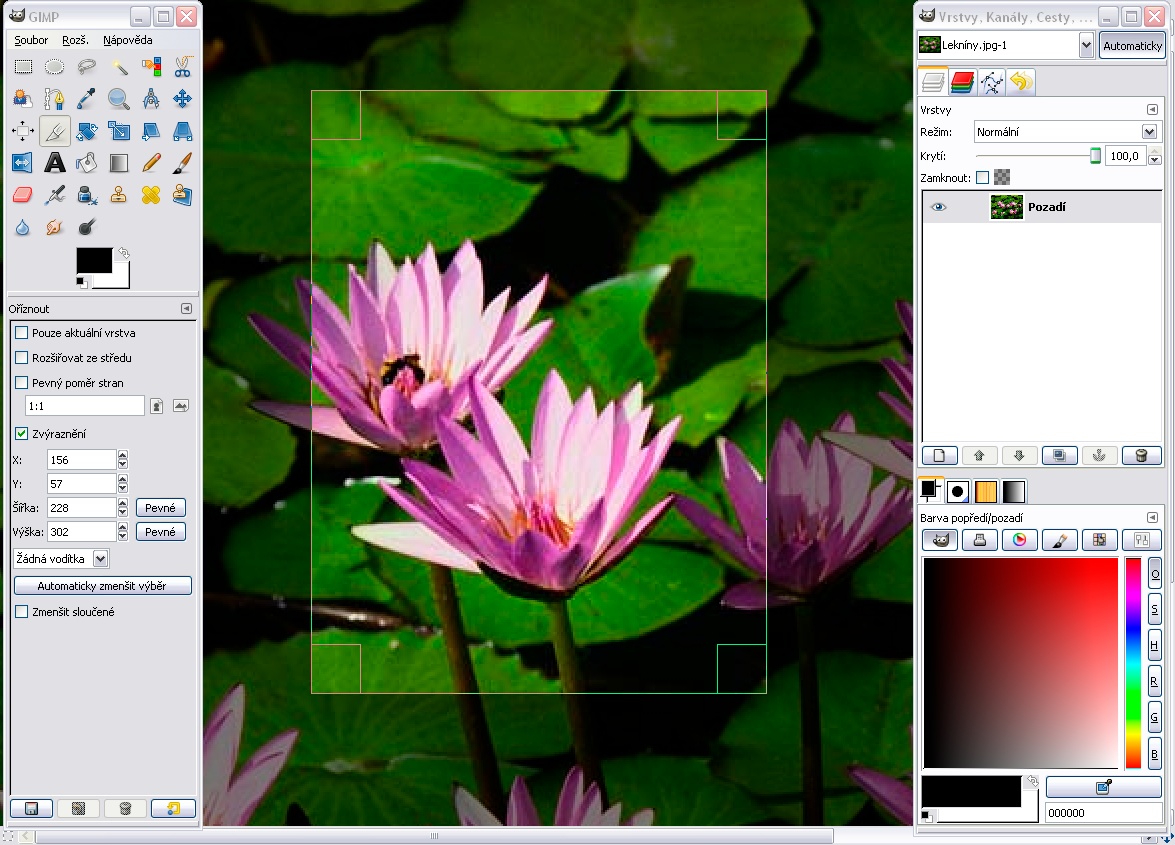
you've been so busy! I love these posts!
ReplyDeleteSUPER busy! haha
ReplyDeleteGlad you like them :)